How to install big-brother-bot b3 on Debian for UrT UrbanTerror 43
Quick and dirty guide on how to install big-brother-bot b3 for urbanterror.
I don’t provide assistance!
System: Debian
This is in two parts:
- Install
- Config
I will not detail how to install MySQL, Python, etc. here, check digital ocean guide:
- https://www.digitalocean.com/community/tutorials/how-to-install-linux-nginx-mariadb-php-lemp-stack-on-debian-10
- https://www.digitalocean.com/community/tutorials/how-to-install-and-secure-phpmyadmin-with-nginx-on-an-ubuntu-20-04-server
Install
Following https://github.com/BigBrotherBot/big-brother-bot/wiki/installation and https://github.com/BigBrotherBot/big-brother-bot/wiki
Python 2.7 & PIP
MySQL or MariaDB
You can install phpMyAdmin.
setuptools
pip install setuptools
Install B3
easy_install -U b3
If you get a error with pymysql, delete it from requirements.txt
Then install it separtly with
pip install PyMySQL==0.10.1
Don’t follow the doc, it’s outdated https://bigbrotherbot-user-documentation.readthedocs.io/en/latest/getting-started/first_run.html
In doubt, check the code…
Dump Database
Dump path: b3/sql/mysql
Dump order:
- b3-db.sql don’t forget to change the password
- b3.sql (note: you need to select the database or add USE b3; in beging of all the following files)
- b3-update-1.10.0.sql
- b3-update-1.3.0.sql
- b3-update-1.6.0.sql
- b3-update-1.7.0.sql
- b3-update-1.8.1.sql
- b3-update-1.9.0.sql
Config
You need to create a config file .ini or .xml
Use a generator: https://b3configs.reactiongaming.us/ (ini export bug) or my file: config.xml.
Note I’m in Europe, so my time_zone is CET.
<?xml version="1.0" encoding="UTF-8"?>
<configuration>
<settings name="b3">
<set name="bot_name">b3</set>
<set name="bot_prefix">^0(^2b3^0)^7:</set>
<set name="time_format">%I:%M%p %Z %y-%m-%d</set>
<set name="time_zone">CET</set>
<set name="log_level">9</set>
<set name="logfile">YOUR_LOG_PATH/b3.log</set>
<set name="parser">iourt43</set>
<set name="database">mysql://YOUR_DATABASE_USER:YOUR_DATABASE_PASSWORD@localhost/YOUR_DATABASE_NAME</set>
</settings>
<settings name="server">
<set name="public_ip">YOUR_IP</set>
<set name="port">YOUR_PORT</set>
<set name="rcon_ip">127.0.0.1</set>
<set name="rcon_password">YOUR_RCON_PASSWORD</set>
<set name="delay">0.33</set>
<set name="lines_per_second">50</set>
<set name="max_line_length">80</set>
<set name="game_log">YOUR_URT_LOG_FILE/.q3a/q3ut4/games.log</set>
<set name="permban_with_frozensand">no</set>
<set name="tempban_with_frozensand">no</set>
</settings>
<settings name="autodoc">
<set name="type">html</set>
<set name="maxlevel">100</set>
<set name="destination">@conf/b3_doc.html</set>
</settings>
<settings name="update">
<set name="channel">iourt43</set>
</settings>
<settings name="messages">
<set name="kicked_by">$clientname^7 was kicked $reason</set>
<set name="kicked">$clientname^7 was kicked $reason</set>
<set name="banned_by">$clientname^7 was banned $reason</set>
<set name="banned">$clientname^7 was banned $reason</set>
<set name="temp_banned_by">$clientname^7 was temp banned for $banduration^7 $reason</set>
<set name="temp_banned">$clientname^7 was temp banned for $banduration^7 $reason</set>
<set name="unbanned_by">$clientname^7 was un-banned $reason</set>
<set name="unbanned">$clientname^7 was un-banned $reason</set>
</settings>
<settings name="plugins">
<set name="external_dir">@b3/extplugins</set>
</settings>
<plugins>
<plugin name="admin" config="b3/conf/plugin_admin.ini"/>
</plugins>
</configuration>
Sometime you get an error: « plugin not found ». A quick fix: don’t use @home, @b3 or @config but a relative or absolute path.
Launch it
python ./b3_run.py -c conf.xml
I try without a conf file or with conf.xml in different place, it doesn’t work, so add -c pathToConfFile
If you need more launching options, check b3/run.py file line 254
If it works great you will get something like the screen below, otherwise check your B3 log file : b3.log
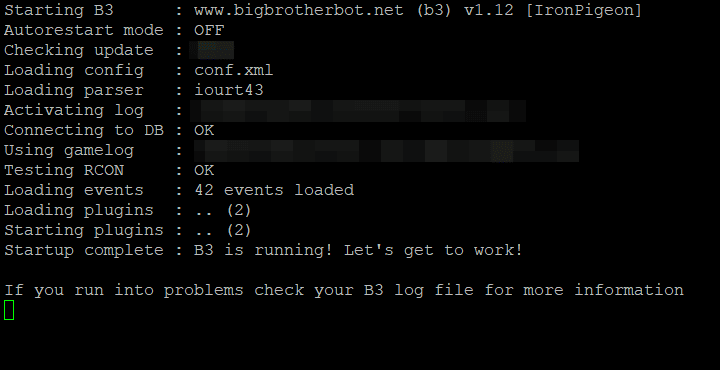
If everything is ok, launch it in screen and enjoy!
In game, don’t forget to become a SuperAdmin with: !iamgod
Hope it was usefull!

